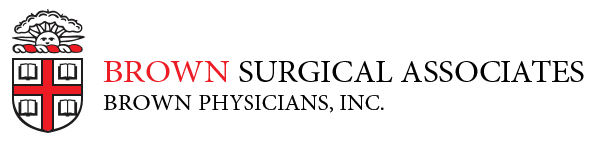Accessing the Patient Portal
Brown Surgical Associates’ patient portal is a secure HIPAA-compliant tool designed to enhance patient-physician communication. From this portal you can:
- View your visit summary
- View your appointment history
- Obtain lab results
Use this link to register or log in: Log in to the Patient Portal
How to Log In for the First Time
If you are logging into the portal for the first time, you will need your username to get started. You should have been provided your username upon registration at the office where you had your appointment.
After you open the link, enter your username in the Recover box and click Submit. You will receive a “Password Recovery Request” email from surg.donotreply@brownphysicians.org at the address you provided us at your office visit. Open it and click on “link.”
You will now be able to set up a password for your account. Chose a password at least 10 characters long, containing a combination of letters, numbers, and a special character, and select Submit.
Once you have successfully reset your password, you will be redirected to the login screen. Enter your username and newly created password and select Login.
Troubleshooting: If you do not know your username or if you did not provide an email address to us upon registration, call our billing office for assistance.